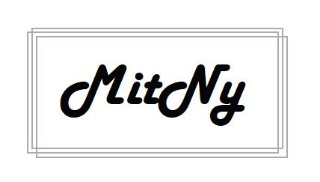티스토리 뷰
로그인 필터링 문제의 소스를 보면
<?php
if (isset($_GET['view-source'])) {
show_source(__FILE__);
exit();
}
/*
create table user(
idx int auto_increment primary key,
id char(32),
ps char(32)
);
*/
if(isset($_POST['id']) && isset($_POST['ps'])){
include("../lib.php"); # include for auth_code function.
mysql_connect("localhost","login_filtering","login_filtering_pz");
mysql_select_db ("login_filtering");
mysql_query("set names utf8");
$key = auth_code("login filtering");
$id = mysql_real_escape_string(trim($_POST['id']));
$ps = mysql_real_escape_string(trim($_POST['ps']));
$row=mysql_fetch_array(mysql_query("select * from user where id='$id' and ps=md5('$ps')"));
if(isset($row['id'])){
if($id=='guest' || $id=='blueh4g'){
echo "your account is blocked";
}else{
echo "login ok"."<br />";
echo "Password : ".$key;
}
}else{
echo "wrong..";
}
}
?>
코드를 볼 때 php 코드만 자세히 보고 맨 밑 코드를 못봤었다.
<!--
you have blocked accounts.
guest / guest
blueh4g / blueh4g1234ps
-->
이렇게 주석처리 된 부분에 로그인 id와 password를 적어놓았다.
일단 입력받은 id가 guest 이거나 blueh4g 이면 your account is blocked
쿼리상에선 알파벳의 대소문자 구분이 없고, php상에선 그대로 인식하므로 Guest 같이 대소문자를 섞어서 id를 입력하면 된다.
Guest 뿐만 아니라 Blueh4g도 가능. 패스워드는 그대로 입력해준다.
로그인에 성공하면 Password가 뜨고, 인증하면 된다.
'Hacking > WarGame' 카테고리의 다른 글
| [Wargame.kr] md5_compare (0) | 2017.08.30 |
|---|---|
| [Wargame.kr]DB is really GOOD (0) | 2017.08.30 |
| [Wargame.kr] WTF_CODE (0) | 2017.07.30 |
| [Wargame.kr] flee button (0) | 2017.07.30 |
| [Wargame.kr] QR CODE PUZZLE (0) | 2017.07.30 |
댓글
공지사항
최근에 올라온 글
최근에 달린 댓글
- Total
- Today
- Yesterday
링크
TAG
- 1번
- 명령어
- WebHacking
- webhacking.kr
- java
- 0xdeadbeef
- 설치
- lob
- Los
- MySQL
- wargame
- C
- BOF
- Python
- cobolt
- pwnable
- pwnable.kr
- lord of sqlinjection
- ftz
- 웹해킹
- 워게임
- wargame.kr
- 파이썬
- Lord of SQL Injection
- my-pass
- 우분투
- c언어
- ubuntu
- attackme
- 자바
| 일 | 월 | 화 | 수 | 목 | 금 | 토 |
|---|---|---|---|---|---|---|
| 1 | 2 | 3 | 4 | 5 | 6 | 7 |
| 8 | 9 | 10 | 11 | 12 | 13 | 14 |
| 15 | 16 | 17 | 18 | 19 | 20 | 21 |
| 22 | 23 | 24 | 25 | 26 | 27 | 28 |
글 보관함